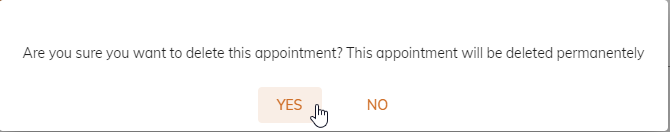Delete Time Off Request
To delete a pending or approved Time Off Request, follow these steps:
Click Time > My Time Off from the left side of the screen.
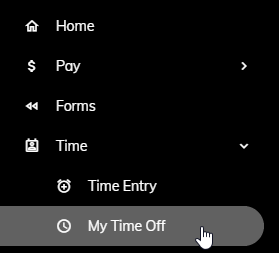
A calendar of your pending and approved Time Off requests will appear for the current month.
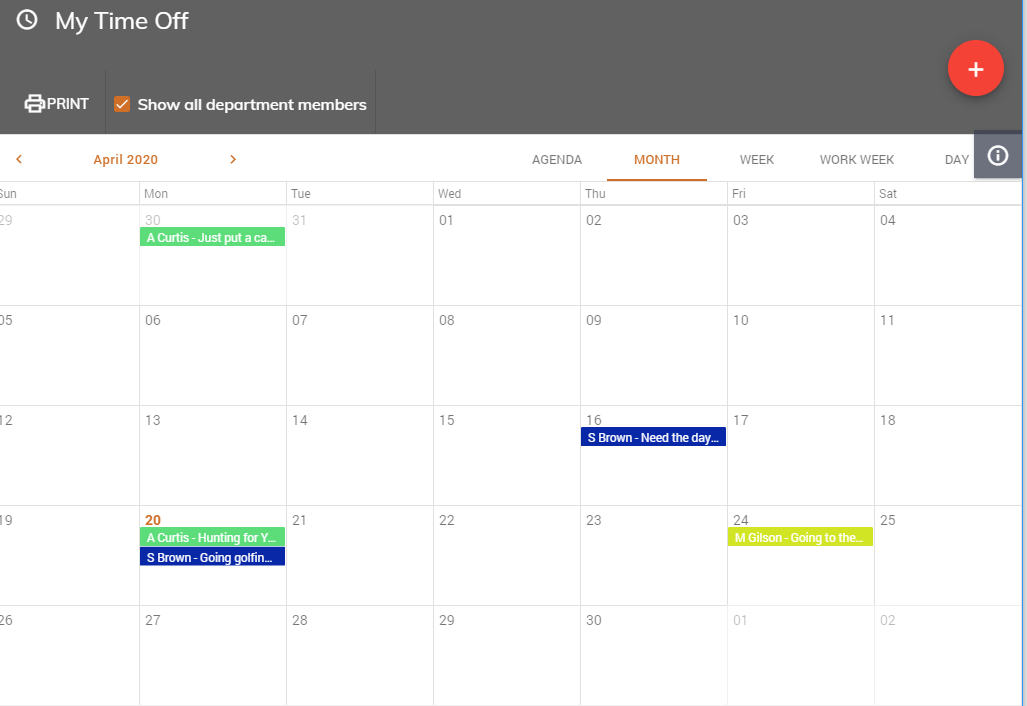
To view more information regarding any Time Off request, click on a request in the calendar. A pop-up will appear with more information.
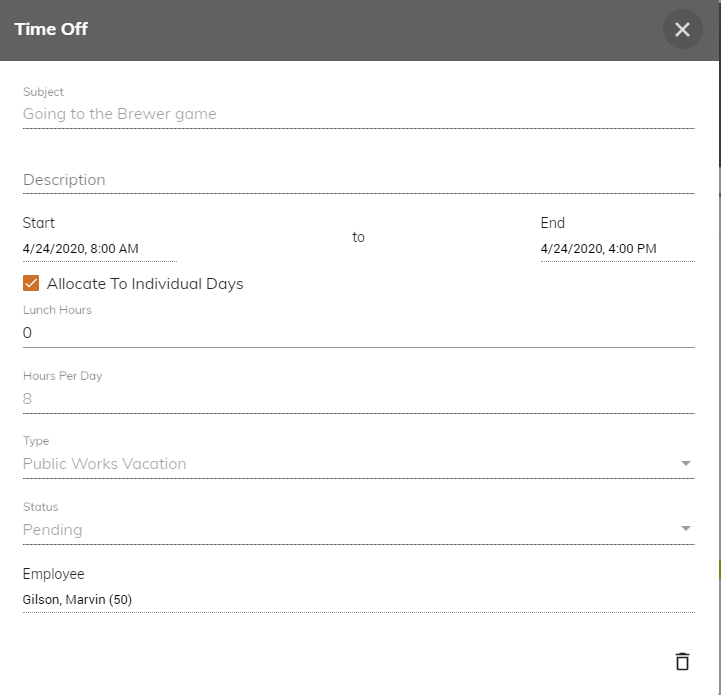
To delete the request, click the Delete button in the lower right of the request.
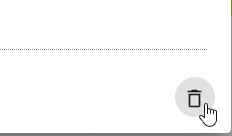
A pop-up asking if you are sure you want to delete this appointment will appear. Click YES to delete the request or NO to cancel the deletion.