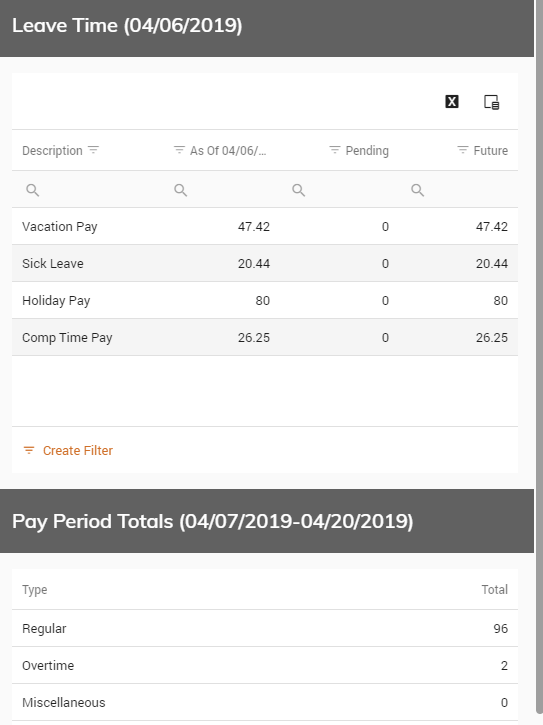Viewing Leave Balances and Pay Period Totals
As you enter your time, you have the ability to view your leave balances and pay period totals.
To view your balances and totals, follow these steps:
Click Time > Time Entry from the left side of the screen.
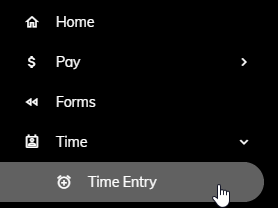
Click the information button in the upper right.
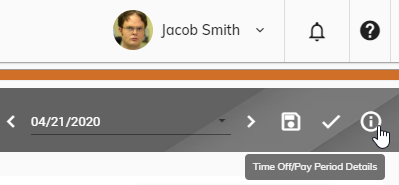
A slide out will appear listing all vacation, sick, etc. balances along with the totals for the pay period.