Standard Entries - Tasks
When entering time, you can setup Standard Entries for the Tasks that you perform on a typical work day. This can expedite data entry so that you do not need to specify the Task every time you enter your time. Once they are setup, they will automatically appear in the entry grid.
To setup Standard Entries, follow these steps:
Click Time > Time Entry from the left side of the screen.
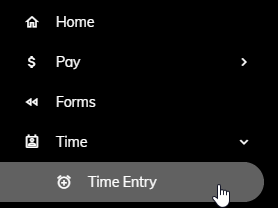
Click Set Standard Entries on the right.

Click Add Row.

Click on the Task drop-down to choose a Task.
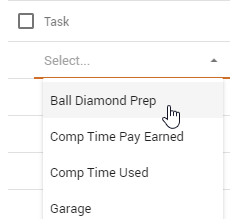
You can also default hours into any day of the week. To do this, enter the number of hours on the appropriate day.
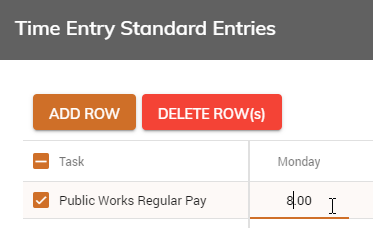
To add another Task to your Standard Entries, repeat steps 3 through 5.
Once you have specified all of your Standard Entries, click Save.
