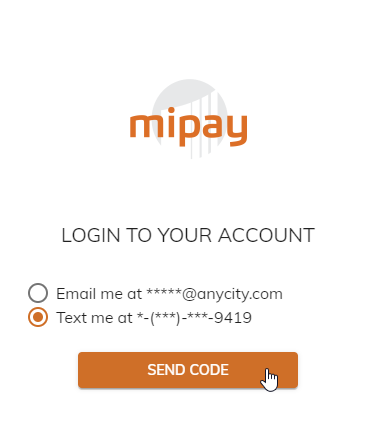Logging In
To log in follow these steps:
Go to the website https://mipayonline.com.
Enter your Email.
Enter your Password.
Click LOG IN.
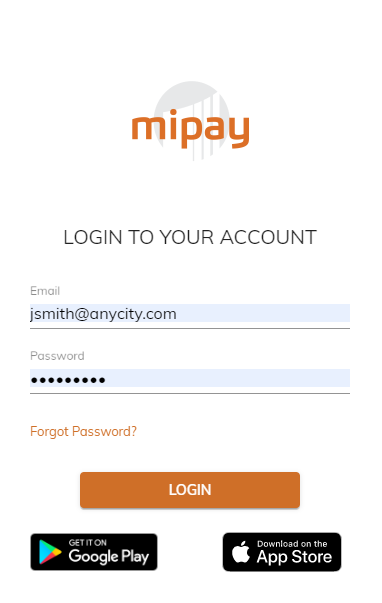
If you are using Two Factor Authentication to login, an additional screen will appear depending on whether you are having the code texted, emailed, or if you are using an authenticator app. If you are having the code emailed or texted, follow these steps.
a. Choose the appropriate option, and click Send Code.
b. Type the code you received in the Code field.
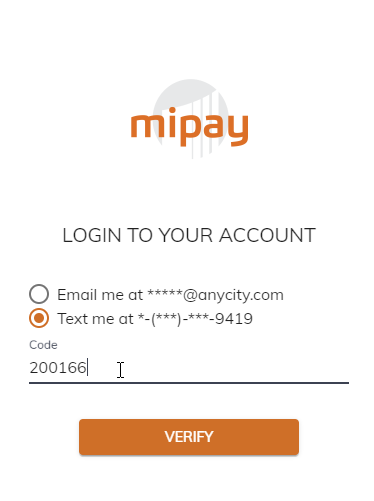
c. Click Verify.
If you are using an authenticator app as your method of Two Factor Authentication to login, follow these steps.
a. Choose the appropriate option, and click Send Code
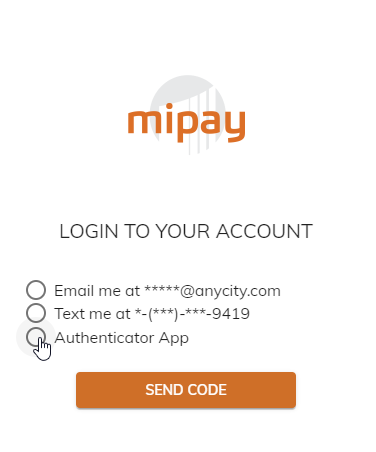
b. Open your authenticator app on your phone and retrieve the code you received in the Code field.
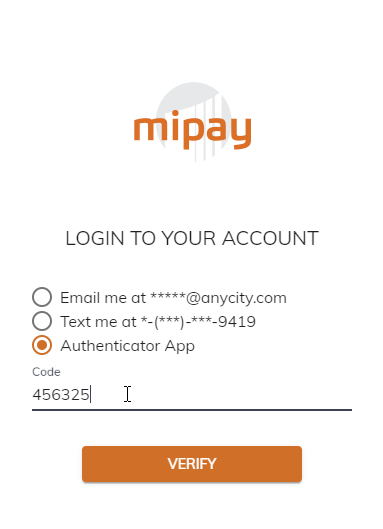
c. Click Verify.