Enter Time on Behalf of Others
If given the proper rights, you have the ability to enter time on behalf of other employees within your department.
To enter time on behalf of other employees, follow these steps:
Click Time > Time Entry from the left side of the screen.
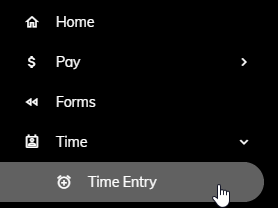
Click the three lines in the upper left.
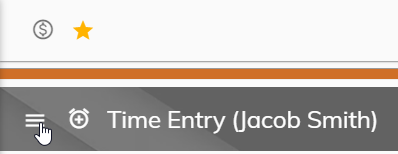
A slide out will appear listing those employees that you have the abiilty to enter time. Click on the appropriate employee from the list.
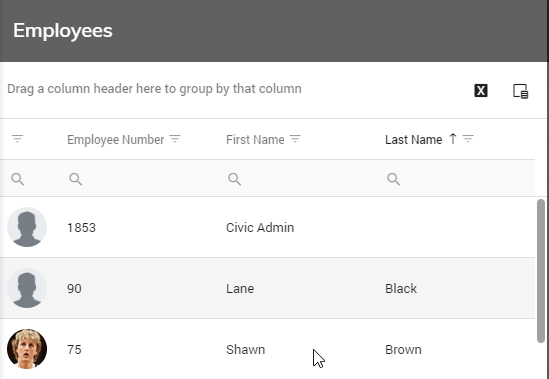
Enter time for that employee. Repeat steps 2 through 3 to enter time for another employee.