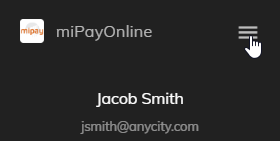Collapse Menu
You can collapse the Menu by clicking the hamburger in the upper right.
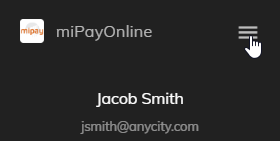
The Menu will collapse and only icons will be seen.
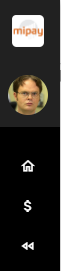
To view the Menu when collapsed, hover your mouse over the Menu area. The Menu will expand out. To permanently expand the Menu, click on the hamburger in the upper right.