Change Your Password
To change the password you use to login to miPay site, follow these steps:
In the upper right, click on your name and select My Profile.
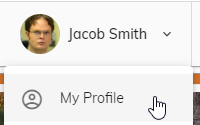
Click on Change Password.
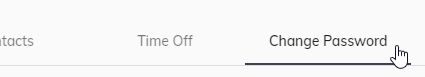
Type your Old Password, New Password, and Password Confirm.
Note: Your password needs to be at least eight (8) characters long. In addition, your password must contain at least one (1) lowercase letter, one (1) uppercase letter, and one (1) number.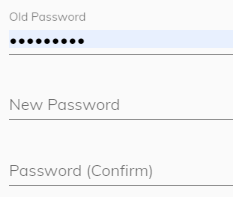
Click the Save button to save your new password.
