Change Your Name
To change your name, follow these steps:
In the upper right, click on your name and select My Profile.
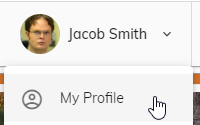
On the General tab, modify your First Name, Last Name, and/or Middle Name.
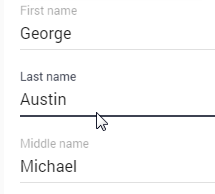
Click the Submit for Approval button to save your new email address.
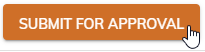
Note: Changes made to your direct deposit are not immediately saved. The changes are sent to your payroll department for approval.