Change Employees
If your email address is associated with more than one employee record, you have the ability to change which employee you are viewing without having to log out. To Change Employees, follow these steps:
In the upper right, click on your name and select Change Employee.
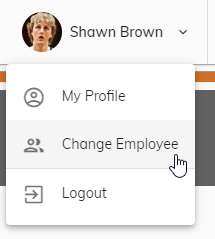
A list of employees linked to that email address will appear. Click the employee you wish to view.