View Paychecks
As an administrator of the site for your organization, you have the ability to view any employee's paycheck. There are two (2) ways to view an employee's check: by check number or by employee. Click on the topic below to learn more about one or the other method of viewing an employee's check.
Click Administration > Check Admin > View Paychecks from the left side of the screen.
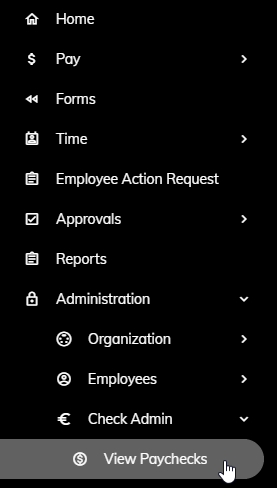
Select a Check Number or select an Employee and Check Issue Date.
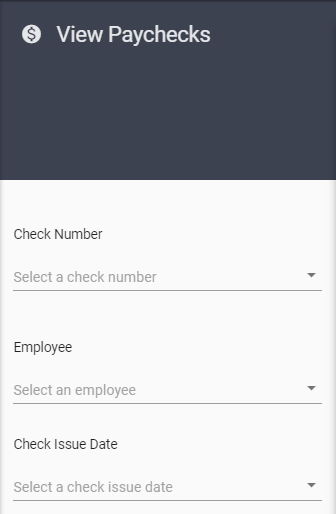
The paycheck will appear in the preview pane.