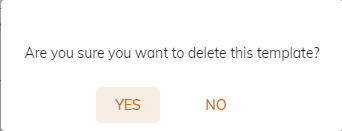Delete a Time Off Template
You can delete a Time Off Template as long as that template is not assigned to any Employee. To delete a Time Off Template, follow these steps:
Click Administration > Time > Time Off Templates from the left side of the screen.
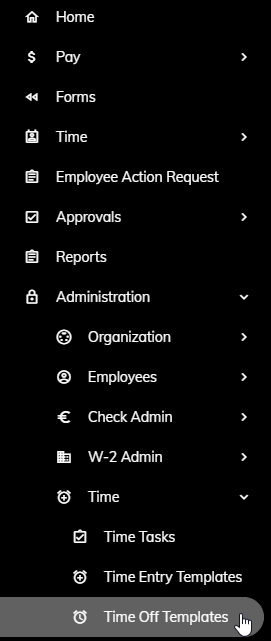
Click the Time Off Template that you would like to delete.
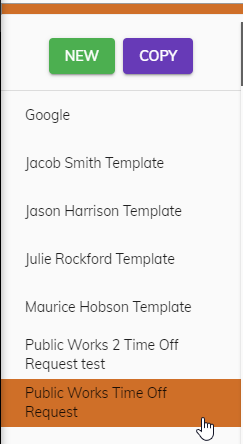
Click the Delete Template button.

A message will appear asking if you are sure you would like to delete this template. Click Yes to delete the template or No to cancel.