Customizing Your Message
You have the ability to customize your message with different fonts, font sizes, etc. Below is a guide to the toolbar when customizing any message.
 - Background Color
- Background Color
 - Bold
- Bold
 - Italics
- Italics
 - Underline
- Underline
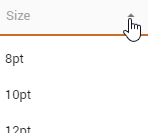 - Font Size
- Font Size
 - Font Type
- Font Type
 - Font Color
- Font Color
 - Left Justified
- Left Justified
 - Centered Justified
- Centered Justified
 - Right Justified
- Right Justified
 - Increase Indent
- Increase Indent
 - Decrease Indent
- Decrease Indent
 - Numbered List
- Numbered List
 - Bulleted List
- Bulleted List
 - Variable (Inserts a variable into the text body. The Variables available will depend upon what it is you are drafting.)
- Variable (Inserts a variable into the text body. The Variables available will depend upon what it is you are drafting.)