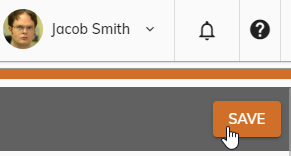Convert Address To Uppercase
If you have given employees the ability to change their home address through the site, you can have the system convert the address change to all capital letters. This is convenient if you utilize all capital letters within the Payroll module. If an employee enters an address change utilizing any lowercase letters, the system will convert the lowercase to uppercase.
To enable or disable this feature, follow these steps:
Click Administration > Organization > Organization from the left side of the screen.
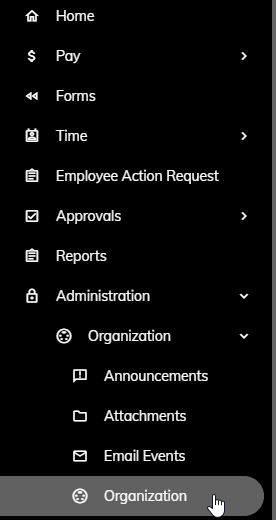
On the Basic Info tab, find the Convert Address To Uppercase check box. You may need to scroll down to the bottom. Check the box to change all letters to uppercase or uncheck the box to disable this feature.
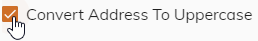
Click the Save button in the upper right.
Note: You may need to scroll to the top of the screen to see the Save button in the upper right.